This tutorial is how to upgrade an older TIA Portal project to a newer version of TIA Portal, in this example we will be upgrading a project which was created in Siemens TIA Portal V13 and upgrading it to version v15.1.
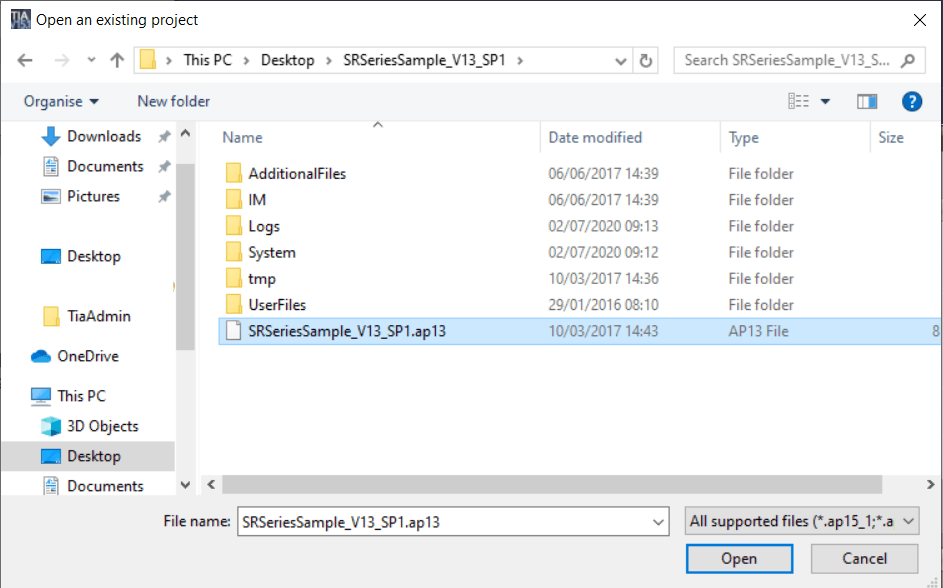
Open the project as normal, the .apxx file, in our example here we are converting an .ap13 file.
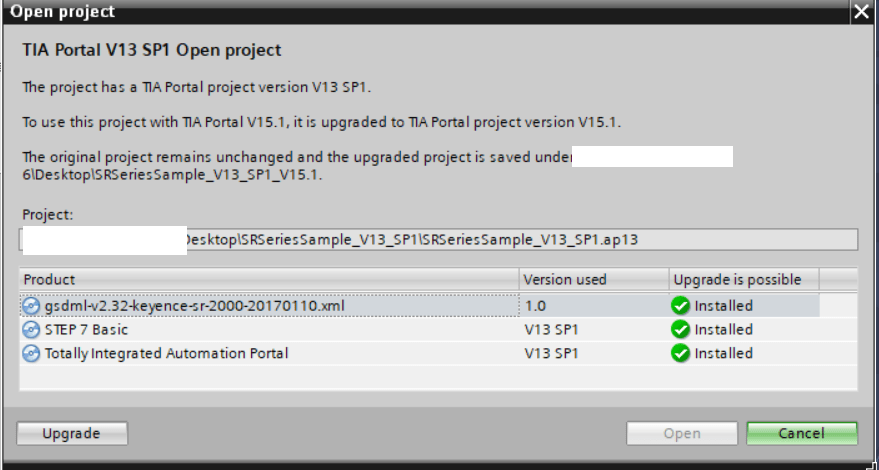
This window will pop up, the various GSDML files which are associated with the project will need to be installed if they aren’t already, once you’ve done that you may press the “Upgrade” button, this will begin the upgrading process. Afterwards you will be able to open the project as normal and it will have been converted to a v15.1 file.
